WhatsApp is currently rolling out a new feature that allows users to use one WhatsApp number on two phones. This is an extension of the Linked Devices feature that was launched earlier this year.
As it stands, WhatsApp users can only access their accounts on only one smartphone with the option to link up to four other devices like laptops, and tablets. This new feature seeks to allow people to log in to one WhatsApp number on two phones.
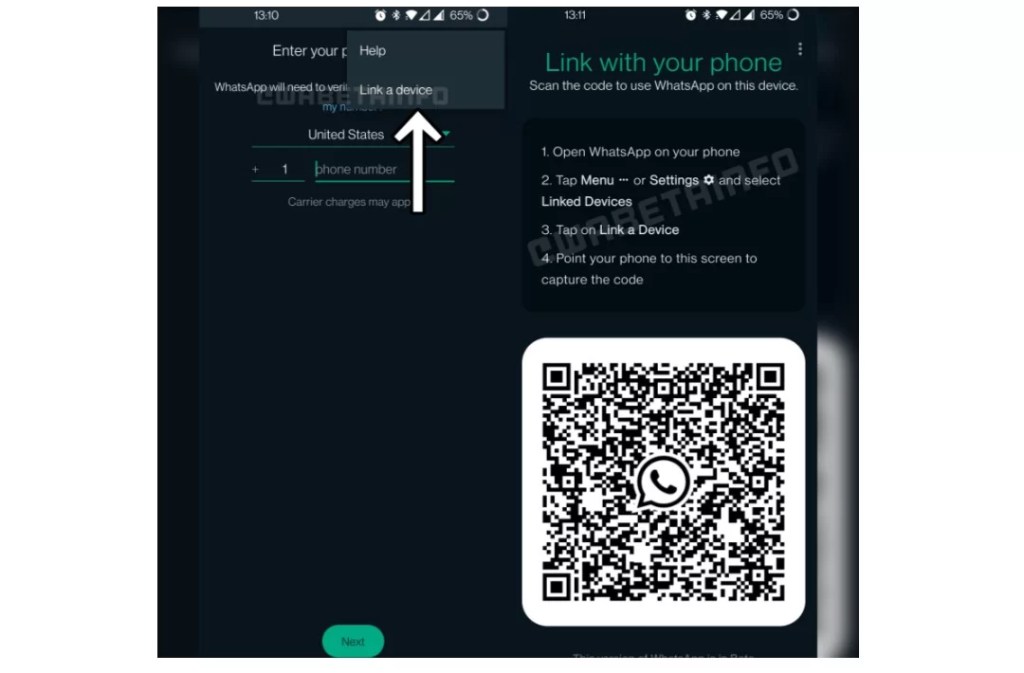
Once linked, the latter will offer users to view all old chats with friends, family, and colleagues.
This comes in handy when your phone gets lost or stolen. With this feature on two phones, you can de-link the lost phone and block access of personal data to strangers and still be able to receive and respond to people on the second phone.
This feature is however only available for beta testers of WhatsApp but should be available to everyone soon. The beta program is currently full, so if you’re not a beta tester, you’ll have to wait for the official release.
If you happen to be a beta tester, here are the steps to follow:
Steps On Your Primary Phone
- Open WhatsApp app on your primary mobile phone.
- Tap on three-dotted icon, which is visible on the top right corner.
- Tap again on “Linked devices” option.
- Tap on the “link a device” option, it will display a QR code on the screen ( you’ll need to scan it with your secondary phone )
Steps On Your Secondary Phone
- Tap the three-dotted menu icon, which is located on the top right corner of the screen.
- Tap again on “Link a device” option.
- Now, you need to scan the QR code, which is available on the primary phone.









