There is a lot of lingo to navigate through when it comes to motherboards. It might be difficult to determine what qualities you require from a motherboard, especially when it seems as though someone is speaking a foreign language.
One of the most common terms is “chipset,” which is effectively the core of the motherboard that links together components, determines how many USB ports your motherboard has, how fast data transfers are, and much more.
But even though a chipset controls so much to do with your computer, the term is still misunderstood. So, what does “chipset” mean, and how can you compare motherboards using chipset names?
What Is a Motherboard Chipset?
In the early days of computing, each motherboard came covered in individual integrated circuits, with each chip controlling a specific part of the computer. Over time, engineering innovation condensed the chip design into two chips found on the motherboard: the northbridge and the southbridge, so-called for their location on the motherboard.
The northbridge typically controlled the CPU, connecting it to the rest of the PC components, such as your RAM. The southbridge controlled things like SATA and IDE controllers, USB ports, audio, networking, and more.
In combination, the northbridge and southbridge were responsible for all communication between your PC components. As the two chips had merged a great deal of other chips into specific specialized roles, they became known as a “chipset,” literally a set of chips with designated roles.
Now, on modern motherboards, you won’t find a northbridge or a southbridge. Many of the roles the northbridge once performed are now taken care of by the CPU itself, while the remaining roles were combined into a single southbridge-style chip. So, while the term chipset remains and is used to differentiate between different motherboard models, the chipset’s functionality has continued to evolve.
The fully integrated chip is known as the Platform Controller Hub (PCH)on an Intel motherboard, while the AMD version was known as the Fusion Controller Hub (FCH), though the company stopped using this title as frequently after the release of its Zen architecture.
Where Is the Chipset on a Motherboard?
When the motherboard chipset comprised a northbridge and southbridge, they were easy to spot on the motherboard. Take the image below, for example. The northbridge is pictured alongside the CPU socket.

On this older IBM ThinkPad T42 motherboard, you can see each element pictured, with NB denoting the northbridge, SB the southbridge, GPU the graphics processing unit controller, and the CPU socket.
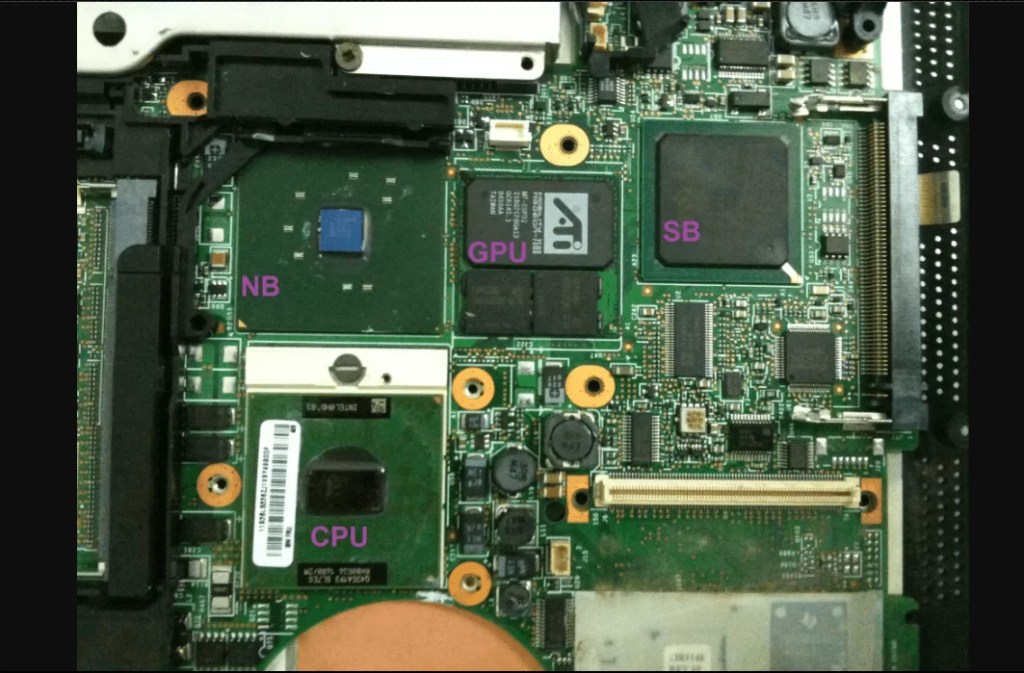
When it comes to a modern motherboard, most of the chipset is now integrated into the CPU itself. Instead of data requests traveling from the southbridge to the northbridge and then to your CPU, the PCH or FCH communicates with the CPU directly, speeding everything up in the process.
How to Compare Motherboard Chipsets
Your motherboard chipset determines the components you’ll be able to use with or will find within your computer. The chipset type differs between AMD and Intel hardware and defines how much RAM you can use, how many USB ports you’ll find on the motherboard, how many expansion cards you can use, and much more besides. Furthermore, the chipset will also dictate how much a motherboard costs. As with most hardware, newer means better and typically more expensive, and chipsets are no different.
But comparing motherboard specs and motherboard chipsets can feel difficult. Again, like most things in tech, chipsets (and motherboards) carry cryptic names featuring just letters and numbers. If you’re not familiar with chipset naming schemes, the nomenclature is unlikely to make sense.
Now, most of the time, you’re looking for a single letter followed by a few numbers. Both AMD and Intel use the same chipset naming style—A123—although they do not follow the same naming scheme. For example, modern Intel chipsets use the letters H, B, Q, Z, W, and Z, such as the Intel Z690 or H610. AMD chipsets use A, B, and X, such as the X570 or A520.
Breaking Down Intel and AMD Chipset Names
While these letters and numbers apparently have no relationship, they actually reveal more information than you might think. Typically, the letter indicates the level of performance you can expect from that chipset and by extension, the motherboard and its features. The first digit indicates the chipset generation, while the second two digits are usually performance indicators. Still unsure what’s going on here? Let’s break down some examples of Intel and AMD chipsets.
AMD
- A: AMD’s entry tier, more budget-friendly motherboards. For example, A520.
- B: Mainstream motherboards for more serious users. For example, B550.
- X: High-end motherboards for high-performance workstations and enthusiasts. For example, X570.
Intel
- H: Intel’s entry-tier, more budget-friendly motherboards. For example, H610.
- B: Mainstream motherboards for more serious users. For example, B660.
- Z: High-end motherboards for high-performance workstations and enthusiasts. For example, Z690.
- X: Intel’s highest performance tier, for exclusive use with Intel Extreme hardware.
A higher letter is a good rule of thumb, but it isn’t always accurate. At least, it isn’t with Intel chipsets, as they like to mix and match a little bit more between the H and B chipsets, with different numbers indicating different levels of performance. As a quick example:
- The Intel H610 supports no PCIe 4.0 lanes, up to 8 PCIe 3.0 lanes, and up to four 6 Gbit/s SATA ports.
- The Intel B660 supports up to 6 PCIe 4.0 lanes, up to 8 PCIe 3.0 lanes, up to four 6 Gbit/s SATA ports, and has Intel Optane memory support.
- The Intel H670 supports up to 12 PCIe 4.0 lanes, up to 12 PCIe 3.0 lanes, up to eight 6 Gbit/s SATA ports, and has Intel Optane memory support.
So, while the H610 carries the “entry-tier” chipset naming scheme, the H670 offers better performance than the “mainstream” B660 chipset. However, with both Intel and AMD, the first digit always tells you the chipset generation.
So, How Do You Compare Motherboard Specs? What Motherboard Should You Buy?
The motherboard chipset is a small part of buying a new motherboard. Figuring out what chipset a motherboard is running isn’t always of use either, and you might be better served just looking directly at the stats on the side of a box.
If you’re buying a new motherboard, you’ll want one that supports the type of RAM you’re buying, be that DDR3, DDR4, or DDR5. Thankfully, you’ll find that information on the box or online. It’s the same for things like the number of USB ports, its RGB capabilities, the size of the motherboard, and much more.
Most of the time, you’ll work backward to the motherboard. What this means is that instead of picking a motherboard (and chipset) first, you’re more likely to pick a shiny new CPU first to match your budget, then building out the rest of your PC around it. That’s if you’re building a new computer, of course.
So while knowing the motherboard chipset will give you an understanding of the level of performance and the hardware generation at a glance, you’ll still have to double-check for the extra information regardless.












