Need to transfer files between your Android phone and Mac computer? Here are simple ways to move data between those platforms.
Unlike Windows, macOS doesn’t let you natively browse the file system of your Android phone. Nor does its ad-hoc wireless service, AirDrop, work with Android phones.
This leaves you to rely on third-party options for transferring files between Android and macOS. Fortunately, a bunch of reliable third-party apps (including one from Google) fill the gap. Here are all the ways you can share files between a Mac and an Android phone.
1. Android File Transfer

Google’s own Android File Transfer tool is the quickest and the most hassle-free way for you to explore your phone’s files on a Mac. All you need to do is install the free app on your Mac and plug in the Android phone.
Android File Transfer will automatically detect the connection and show a window where you can transfer files back and forth, create or delete folders, and perform other file management tasks. You also don’t need to worry about installing any drivers since you’re using a Mac.
Download: Android File Transfer for Mac (Free)
2. OpenMTP
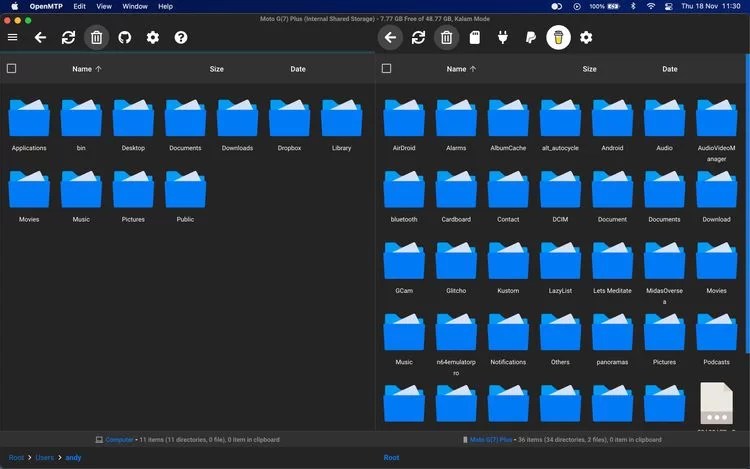
OpenMTP is very similar to Android File Transfer but is a lot more powerful. It has a better interface, with split windows enabling you to see both your Mac and phone’s contents at the same time, making it easier to drag files from one place to the other. You can even see hidden files on both if you want to.
Copying is fast, you can move files over 4GB in one go, and there are keyboard shortcuts for power users. Setup is easy, but do make sure you follow the instructions when you get started.
Best of all, it’s free and open-source.
Download: OpenMTP for Mac (Free)
3. Commander One

If you’re looking for a more professional tool for managing Android phones on a Mac, you should try Commander One.
Commander One comes with a sophisticated dashboard where you can perform a variety of actions, such as quickly copying large chunks of files, setting up an FTP server, instantly switching disks, and more. The app has a tabbed interface, letting you juggle between multiple storage drives with ease.
Plus, Commander One offers a wide selection of keyboard shortcuts you can customize per your preferences. This app, however, is not free. You can try it free for fifteen days to decide if it’s worth the cost to you.
Download: Commander One for Mac (Free trial, $30)
4. Pushbullet
Image Gallery (2 Images)


Pushbullet brings features typically only available across Apple devices, like a universal clipboard, to Android. Plus, Pushbullet also allows you to share files, browse your phone’s internal storage remotely on a computer, reply to SMS messages, and more. It’s the complete package.
Despite what you’d think, it’s also free (with some limitations). To set it up, sign up on the Pushbullet website with your Google or Facebook account. Install the app on your Android phone and all your other devices via the browser clients (you need to use Chrome or Firefox rather than Safari).
Once you’re signed in everywhere, you can easily send files, links, and more across every platform.
Download: Pushbullet for Chrome | Android (Free, subscription available)
5. Send Anywhere
Pushbullet used to also offer a browser-based service that was great for transferring files between Android and Mac wirelessly called Portal. However, that shut down in October 2021. As an alternative, we recommend Send Anywhere.
Send Anywhere functions similarly to Portal, but doesn’t use a browser—you must install the Mac app instead. You enter a code and the transfer begins over a Wi-Fi network. The difference is that it has a more comprehensive set of features, like the ability to quickly select images and videos, Wi-Fi Direct compatibility, and more.
Even better, you can also create links for files to share them with multiple devices. The free version of Send Anywhere comes with ad-supported design, but you can upgrade by paying a small fee.
Download: Send Anywhere for Android | Mac (Free, premium version available)
6. Cloud Storage Services
If you’re someone who only occasionally shares data between your computer and Android phone, you can probably rely on your preferred cloud storage like Google Drive or Dropbox. The process is quick and you don’t have to go through any configuration.
Plus, choosing this method won’t restrict your files to just a Mac and Android phone. You can access them from anywhere, no matter what device you’re on.
Pro tip: If it offers one, install your cloud service’s desktop backup tool. That way, your computer files are always available to download on your phone.
All of the above methods will let you easily share files between Android and macOS, both on wired and wireless connections. While Apple understandably hasn’t added any continuity features for Android like these, thankfully third-party developers have come forward and built several great options.













Very interesting thanks
You’re most welcome.